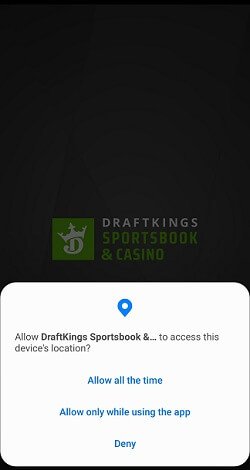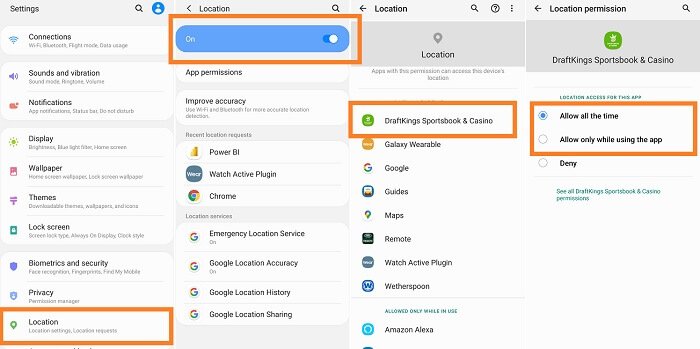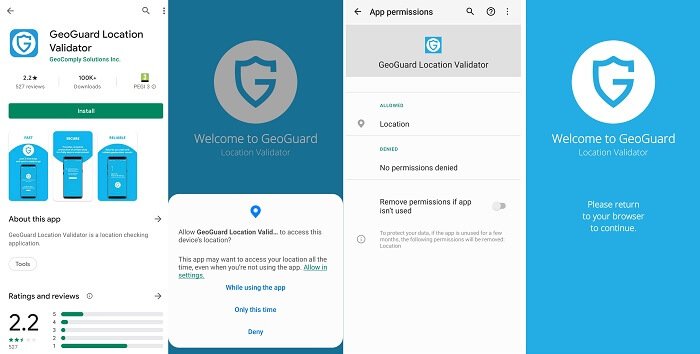Sportsbook geolocation issues can ruin your day but we’ve got the guide to fixing them

Player Location Check Not Working? Geolocation Issues in US Online Sportsbooks & Casinos
As more states across the US offer legal sports betting or are considering legalizing it, online operators are looking to get in on the action by launching their online and mobile sportsbooks.
Many well-known brands, such as DraftKings Sportsbook and BetMGM Sports, aim to provide a seamless sports betting experience to all customers. However, sometimes technology can provide a stumbling block to the user getting the full experience and range of options on offer.
A common term you may hear if you have downloaded a mobile sports betting app or regularly place bets online is ‘Geolocation,’ or ‘Geofencing‘ This technology pinpoints your exact location to determine if you can legally place a bet.
For example, you may have downloaded an NJ sports betting app and registered successfully. However, you leave the state and travel somewhere where betting is not legal. You then log in to the account and try to place a bet but are blocked. This is geolocation performing its duty of not allowing bets in states where it is illegal.
Gamble USA strives to improve your online gambling experience. We aim to help you play safely, make informed decisions when gambling, and increase your betting knowledge through our guides.
We adhere to strict editorial integrity; our content may contain links to products from our licensed & legal US partners.
The Best Sportsbooks Using Geolocation
The sportsbooks we have found that has the best, most reliable, and most accurate geolocation features are:
BetMGM geolocation performed the best when we tested this across several states and state borders. This was closely followed by the DraftKings sportsbook. If you have issues with these sportsbooks, then follow the steps below. An excellent way to overcome problems like this is to use two betting apps; then, you can always use the other if one doesn’t work and it’s a temporary geolocation error.
The sportsbook we had the most issues with was Barstool sportsbook, closely followed by FanDuel. We saw the FanDuel geocomply no token error or Restricted Location quite a lot. We suggest using Caesars Sportsbook, BetMGM sportsbook, or DraftKings over Barstool any day of the week as it’s been a persistent issue for us.
One of the newest operators to launch, Fanatics Sportsbook, seems to be having a real hard time with geolocation. We have had countless customers who want to place a bet message us and say they are experiencing issues and can’t lock in a wager because of the Fanatics sportsbook can’t verify location error. Our advice…….Use the tried and tested sportsbook from BetMGM at betmgm.com, where a tremendous bonus bet awaits you.
Legal States for Geolocation
Nowadays, many online sportsbooks have “outsourced” geolocation checks to third-party programs such as GeoComply and GeoGuard – pieces of dedicated software that run thorough checks in order to verify you’re currently in a location where betting on that particular sportsbook is legal. The problem is that these apps can often run into issues even though you’re in the appropriate state.
When trying to place your bets, geolocation errors can be a make or break. It’s not just sportsbook users facing these problems. You can also get player location and geolocation errors with mobile casinos and even more frequent issues with Desktop PCs and Macs. If you’ve encountered player location check not working issues, check out our troubleshooting tips to get you back to betting.
If you are having constant issues with your sportsbook, you can see which better operators are available in your state and learn more about legal sports betting options: AZ | CO | CT | DE | IA | IL | IN | KS | LA | MA | MD | MI | MS | NH | NJ | NV | NY | OH | TN | PA | VA | WV | WY
Current Issues with Geolocation
Let’s take a look at an example of the problems that sportsbooks encounter with their customers and geolocation. A bettor in New Jersey has downloaded a mobile sports betting app and is ready to gamble. They go to place their bet, which is rejected because they have ‘failed’ the geolocation test. The customer then wonders “how this has happened?” You may launch a geo-location app and see the error “geolocation not working,” which can be frustrating. As annoying as they are, player location checks are a legal requirement from a sportsbook.
This is a pertinent question amid the ongoing discussion about expanding mobile and online sports betting. The rules and regulations around legal sports betting state sportsbooks must use geolocation technology and are only allowed to accept bets from players physically present in-state or face hefty fines.
For this technology to work, it requires a combination of software and hardware designed to “fence” devices. So, if we take New Jersey as an example, where mobile sports betting is legal, the state is virtually “fenced” so players there can place their bets without hassle.
The issues arise and get complicated when you consider other states, such as Mississippi, where mobile sports betting is legal but only on-site at physical casinos. This means a different kind of ‘geofence’ needs to be adopted.
Geolocation vendors such as GeoComply must be flexible to overcome common issues. For example, in some states, sports betting won’t occur in casinos, but rather in tiny venues that are difficult to find. In places like these, hardware must be installed to prevent players from placing bets until they are inside a property with an interactive sportsbook.
It is not just sportsbooks that have issues. You may also experience geolocation issues with online casinos, as they rely on the same technology and software.
If you have not closed down the app properly or used it for a while, you may see this term – bet rejected geolocation expired. This means that the sportsbook can no longer find your whereabouts. If this happens, log out of the app, close it down, open the app, and confirm your location again.
Common Geolocation Player Location Error Messages
- “Your device is running software which may be utilized to bypass geolocation checks” – Check your apps for things such as VPN software being active, or even installed, or anything which may be similar, and act as a GPS spoofer app.
- “GeoComply not working” – If this is a desktop and WiFi issue, try to refresh your DNS
- “Geolocation Plug-in Not Working” – If this is on a desktop PC, try to test connecting via WiFi if possible.
- “The location data is expired” – Run through the regular reboots – Close/Restart the App, Reboot the Device, Reset Location services, and Verify your location on Google Maps/ Apple Maps is correct.
- “Player location check not working” – Mac: System preferences > Search for the Player Location Check icon in the bottom row of the System Preferences window. If the plugin is installed correctly, it will appear here.
- “Geoguard not working” – If this is on a desktop PC or Mac, make sure you try connecting via WiFi for the internet connection and have no VPN or Remote desktop apps running.
If you have exhausted all options on your phone, then you could also try using the TrueLocation Browser app GeoComply makes as a browser-based solution. The app is available for both Android and iOS phones.
What is GeoComply?
GeoComply is a dedicated location check software utilized by sportsbooks and casinos in order to verify the player is located in the appropriate state, i.e. a state where betting/gambling is legal and where the venue in question is allowed to operate.
The reasons for the use of GeoComply by US sportsbooks are twofold. The first reason is that GeoComply, being specialized in location checks, is simply much better at detecting the player’s actual location and whether the player is using a VPN or otherwise trying to spoof their location. Sportsbooks themselves lack these advanced features and their potential implementation would be lengthy and costly.
The second reason is that in 2019, Apple updated its App Store Terms & Conditions, requiring all apps that handle monetary transactions to be written in iOS code. As many sportsbook apps did not fulfill this requirement, they turned to the company behind GeoGuard Location Validator, which then presented their solution to this problem – GeoComply. Since then, many sportsbooks, especially in Pennsylvania, require users to download GeoComply in order to verify their location.
GeoComply Player Location Check
GeoComply Plugin
As a bettor, one of the most annoying phrases we encounter is player location check unable to verify location, or the FanDuel can’t verify location message. So what exactly is a GeoComply player location check, and what can you do to fix it? What this effectively means is your device can’t speak to the sportsbook and confirm where you are. We can usually get around this issue by installing a location check plugin (such as GeoComply, or GeoGuard) or ensuring that location settings are turned on from our cell. These need to either be set to on all the time or when using the app. We show you below in detail how to do this.
No matter what state you are trying to bet in, it is a legal requirement by a regulated sportsbook to prove your location. Operators use very clever software to detect if you are using a VPN. Suppose you are looking for a way to get around FanDuel restrictions or bypass FanDuel location checks. In that case, this is against the operator’s terms of use and can get you suspended and blocked from using them, or any other online betting site. It is simply not worth risking your account by attempting this.
How Does DraftKings Know My Location?
DraftKings, and more importantly, any legal US sportsbook, knows your location thanks to this geolocation software. Even if you are trying to bet in the US and use a VPN to attempt to change your location, there is software in place to detect that you are using a VPN and not physically in that location you say you are.
A VPN (Virtual Private Network) connects your tablet, smartphone, or PC/laptop to a server in another location, so it appears you are in that location. For example, you can be in Pennsylvania, download a VPN, and set your location as being in Miami. Legal US books have a legal duty not to allow people to place bets in states where it is not legal. Using a VPN to wager is a sure-fire bet to get your account blocked and banned.
For example, GeoComply runs over 350 checks on every transaction, not just a simple geo-check, but will assess spoofing apps, IP integrity, WiFi, GPS, and GSM data, and device and device user integrity.
No matter where you are in the country, trying to bet on soccer, or placing a wager on the big NFL game, geolocation software will know exactly where you are.
How Sportsbooks Could Overcome Geolocation Issues?
One option open to sportsbooks to work around issues like the one mentioned above in remote locations is to train route operators who service betting kiosks in how the technology works. Another option could be installing multiple hardware pieces, so if one breaks down, they have another reliable one still working.
Many state lawmakers have expressed concern about how geofencing will work in practice in their locations. It may be the case that geolocation needs to become even more accurate to the inch to stop potential breaches.
What to Do if You Have Location Issues With the Sportsbook?
We are often asked why we get geolocation issues and how can we fix them? If you have problems with the sportsbook confirming your location, there are a few steps we use. If you see DraftKings location not found, for example, try these steps below.
- Make sure you are physically in a legalized state.
- Make sure location settings are turned on in the settings.
- If both of the above are done, try restarting your phone.
- If this fails, uninstall the app and download it again.
- Allow location settings again, open the app & log in.
Normally toggling your location on and off, then restarting your phone should fix any issues you may have with a sportsbook app and the geolocation settings. You may find you struggle to perform player location checks if you are in a moving vehicle. If you are on the move, pull over and try again. When driving, your mobile may be connecting to different cell towers, which can cause problems. You may need to restart your device so you can reconnect to the nearest tower.
If you are using an iPhone with a jailbroke to the software, then your best option is to reset it to the factory settings. Jailbreaking devices are notoriously bad for allowing location settings to be used accurately.
If you are still experiencing issues, reach out to the sportsbook in question customer support team as there may be a specific issue with your account or location.
Turn the Location Setting on for Your Mobile
It is essential the sportsbook can access your location and geolocate me. It is straightforward to do this. If you use an iPhone, iPad, or even iPad, you can find this setting in:
- Settings
- Privacy
- Location services (toggle on)
- Access the app and confirm to share the location
If you use any Android handset or tablet, location settings can be found in:
- Settings
- Location (toggle set to on)
- App permissions
- Find the app
- Select Allow all the time or when using the app
If you are using an Android mobile or tablet, you may see the error Android location services not working. If this happens, follow the steps above, which should fix the issue.
GeoComply Not Working? App & Plugin Help
Geocomply is the prominent name in US geolocation tracking for sportsbooks and online casinos. They have a location tracking plugin and app called GeoGuard (available on iTunes and Google Play) that players can use to assist in confirming their location. But like the built-in technology, this plugin and app can also cause some headaches. If you are having issues with GeoComply not working, try these steps:
GeoComply Plugin
- Remove the plugin from Chrome
- Download the latest version of the plugin
- Make sure you are not using a VPN or proxy
- Check your location here – iplocation.net
- If you are still having issues, contact your ISP to check your connection
GeoComply App
- Make sure you are using the latest version of the app
- Clear the memory and cache on your phone
- Restart your iPhone or mobile
- Toggle WiFi and 4G/5G on and off
- Force stop the app and reopen it
Is Geolocation or GeoComply Always Accurate?
They are as close to perfect as you can get, but like with any technology, they have issues now and then (think mobile phone or WiFi signal dropping). They can pinpoint your location to within a few inches when outside, but there may be issues when you are indoors as walls and roofs can block the signal. The technology used in PA online sportsbooks and NJ online casinos is extremely accurate.
Like any technology, it is never 100% accurate and will always throw up some complications from time to time. How do you get around these issues? Well, we use at least two sportsbooks so that if we are having issues with one, we have a backup to allow us to get that bet on.
If you are trying to wager in a remote location where the signal is poor, near a body of water, or close to a state line, this can also cause problems. Particularly in the case of the state lines, the Geocomply plugin will be checking much more frequently on your exact location to ensure you remain within state lines.
Why Do Sportsbooks Need Geolocation?
As online gambling is not legal in every state, a sportsbook will need to prove you are in a state that does allow online betting (or casino). The best way to do this is to use the location feature built into your mobile. Geolocation and Geofencing (often offered by GeoComply) can pinpoint your location within a few inches and is usually very accurate. However, like a lot of technology, it has its moments and never works 100% all the time.
If you use a desktop computer or a laptop, you may need to use a geolocation plugin (also called geocomply plugin) on your internet browser. Similar to your mobile, this can confirm your location using your IP address.
As this technology is still relatively new and in its infancy, we only expect this to get better and more accurate. This will hopefully lead to less frustration and issues. It is illegal to use a VPN to try and spoof your location, and it is not something we recommend you do. Players trying to use a DraftKings VPN will not be able to access the site as there is the software to detect you are using a VPN.
In the meantime, you can use one of the recommended sportsbooks with the best geolocation access software. If you need any additional help, you can always contact us on Twitter at GambleUSA, and we will try our best to help you.
Can You Use a VPN to Spoof Your Location with GeoComply?
A common question that arises among sports bettors is whether you can use a VPN or other location spoof methods to trick GeoComply or sportsbooks themselves into thinking you’re in an eligible state. And if you can, is it legal?
While VPN use in itself is not illegal, using it to bet from a location where online sports betting isn’t legalized is forbidden. While the chances of you getting prosecuted for this are very slim, there is a significant risk that your sportsbook account – including your balance and winnings – will get locked. Furthermore, software like GeoComply is designed to detect VPN traffic as well, so chances are you won’t be even able to trick it into thinking you’re in the appropriate location.